使用嵌入进行异常检测#
概述#
本教程演示如何使用 Gemini API 中的嵌入来检测数据集中的潜在异常值。您将使用t-SNE可视化 20 个新闻组数据集的子集,并检测每个分类聚类中心点特定半径之外的异常值。
有关开始使用 Gemini API 生成的嵌入的更多信息,请查看Python 快速入门。
前提条件#
您可以在 Google Colab 中运行此快速入门。
要在您自己的开发环境中完成本快速入门,请确保您的环境满足以下要求:
Python 3.9+
安装 jupyter 以运行笔记本
安装#
首先,下载并安装 Gemini API Python 库。
# !pip install -q google.generativeai
import re
import tqdm
import numpy as np
import pandas as pd
import matplotlib.pyplot as plt
import seaborn as sns
import google.generativeai as genai
import google.ai.generativelanguage as glm
# Used to securely store your API key
# from google.colab import userdata
from sklearn.datasets import fetch_20newsgroups
from sklearn.manifold import TSNE
/home/st/miniconda3/envs/gemini/lib/python3.10/site-packages/tqdm/auto.py:21: TqdmWarning: IProgress not found. Please update jupyter and ipywidgets. See https://ipywidgets.readthedocs.io/en/stable/user_install.html
from .autonotebook import tqdm as notebook_tqdm
获取 API 密钥#
在使用 Gemini API 之前,您必须先获取 API 密钥。如果您还没有密钥,请在 Google AI Studio 中一键创建密钥。
在 Colab 中,将密钥添加到左侧面板“🔑”下的秘密管理器中。将其命名为 API_KEY。 获得 API 密钥后,将其传递给 SDK。您可以通过两种方式执行此操作:
将密钥放入 GOOGLE_API_KEY 环境变量中(SDK 将自动从那里获取它)。
将密钥传递给 genai.configure(api_key=…)
# Or use `os.getenv('API_KEY')` to fetch an environment variable.
# API_KEY=userdata.get('API_KEY')
GOOGLE_API_KEY = "YOUR-API-KEY"
genai.configure(api_key=GOOGLE_API_KEY)
Tip
要点:接下来,您将选择一个模型。任何嵌入模型都适用于本教程,但对于实际应用程序,选择特定模型并坚持使用非常重要。不同型号的输出互不兼容。
Warning
注意:目前,Gemini API 仅在某些区域可用。
for m in genai.list_models():
if 'embedContent' in m.supported_generation_methods:
print(m.name)
models/embedding-001
数据集#
20 个新闻组文本数据集包含 20 个主题的 18,000 个新闻组帖子,分为训练集和测试集。训练和测试数据集之间的划分基于特定日期之前和之后发布的消息。在本教程中,您将使用训练子集。
newsgroups_train = fetch_20newsgroups(subset='train')
# View list of class names for dataset
newsgroups_train.target_names
['alt.atheism',
'comp.graphics',
'comp.os.ms-windows.misc',
'comp.sys.ibm.pc.hardware',
'comp.sys.mac.hardware',
'comp.windows.x',
'misc.forsale',
'rec.autos',
'rec.motorcycles',
'rec.sport.baseball',
'rec.sport.hockey',
'sci.crypt',
'sci.electronics',
'sci.med',
'sci.space',
'soc.religion.christian',
'talk.politics.guns',
'talk.politics.mideast',
'talk.politics.misc',
'talk.religion.misc']
这是训练集中的第一个示例。
idx = newsgroups_train.data[0].index('Lines')
print(newsgroups_train.data[0][idx:])
Lines: 15
I was wondering if anyone out there could enlighten me on this car I saw
the other day. It was a 2-door sports car, looked to be from the late 60s/
early 70s. It was called a Bricklin. The doors were really small. In addition,
the front bumper was separate from the rest of the body. This is
all I know. If anyone can tellme a model name, engine specs, years
of production, where this car is made, history, or whatever info you
have on this funky looking car, please e-mail.
Thanks,
- IL
---- brought to you by your neighborhood Lerxst ----
# Apply functions to remove names, emails, and extraneous words from data points in newsgroups.data
newsgroups_train.data = [re.sub(r'[\w\.-]+@[\w\.-]+', '', d) for d in newsgroups_train.data] # Remove email
newsgroups_train.data = [re.sub(r"\([^()]*\)", "", d) for d in newsgroups_train.data] # Remove names
newsgroups_train.data = [d.replace("From: ", "") for d in newsgroups_train.data] # Remove "From: "
newsgroups_train.data = [d.replace("\nSubject: ", "") for d in newsgroups_train.data] # Remove "\nSubject: "
# Cut off each text entry after 5,000 characters
newsgroups_train.data = [d[0:5000] if len(d) > 5000 else d for d in newsgroups_train.data]
# Put training points into a dataframe
df_train = pd.DataFrame(newsgroups_train.data, columns=['Text'])
df_train['Label'] = newsgroups_train.target
# Match label to target name index
df_train['Class Name'] = df_train['Label'].map(newsgroups_train.target_names.__getitem__)
df_train
| Text | Label | Class Name | |
|---|---|---|---|
| 0 | WHAT car is this!?\nNntp-Posting-Host: rac3.w... | 7 | rec.autos |
| 1 | SI Clock Poll - Final Call\nSummary: Final ca... | 4 | comp.sys.mac.hardware |
| 2 | PB questions...\nOrganization: Purdue Univers... | 4 | comp.sys.mac.hardware |
| 3 | Re: Weitek P9000 ?\nOrganization: Harris Comp... | 1 | comp.graphics |
| 4 | Re: Shuttle Launch Question\nOrganization: Sm... | 14 | sci.space |
| ... | ... | ... | ... |
| 11309 | Re: Migraines and scans\nDistribution: world... | 13 | sci.med |
| 11310 | Screen Death: Mac Plus/512\nLines: 22\nOrganiz... | 4 | comp.sys.mac.hardware |
| 11311 | Mounting CPU Cooler in vertical case\nOrganiz... | 3 | comp.sys.ibm.pc.hardware |
| 11312 | Re: Sphere from 4 points?\nOrganization: Cent... | 1 | comp.graphics |
| 11313 | stolen CBR900RR\nOrganization: California Ins... | 8 | rec.motorcycles |
11314 rows × 3 columns
接下来,通过在训练数据集中获取 150 个数据点并选择一些类别来对一些数据进行采样。本教程使用科学类别。
# Take a sample of each label category from df_train
SAMPLE_SIZE = 150
df_train = (df_train.groupby('Label', as_index = False)
.apply(lambda x: x.sample(SAMPLE_SIZE))
.reset_index(drop=True))
# Choose categories about science
df_train = df_train[df_train['Class Name'].str.contains('sci')]
# Reset the index
df_train = df_train.reset_index()
df_train
| index | Text | Label | Class Name | |
|---|---|---|---|---|
| 0 | 1650 | List of large integer arithmetic packages\nOr... | 11 | sci.crypt |
| 1 | 1651 | Re: Once tapped, your code is no good any mor... | 11 | sci.crypt |
| 2 | 1652 | Re: Identifying / Securing Files\nOrganizatio... | 11 | sci.crypt |
| 3 | 1653 | Re: Off the shelf cheap DES keyseach machine ... | 11 | sci.crypt |
| 4 | 1654 | Re: disk safety measure?\nOrganization: Massa... | 11 | sci.crypt |
| ... | ... | ... | ... | ... |
| 595 | 2245 | Re: What if the USSR had reached the Moon fir... | 14 | sci.space |
| 596 | 2246 | Re: space news from Feb 15 AW&ST\nNntp-Postin... | 14 | sci.space |
| 597 | 2247 | Re: Sunrise/ sunset times\nOrganization: Univ... | 14 | sci.space |
| 598 | 2248 | Re: First Spacewalk\nOrganization: Motorola\n... | 14 | sci.space |
| 599 | 2249 | Re: Why not give $1 billion to first year-lon... | 14 | sci.space |
600 rows × 4 columns
df_train['Class Name'].value_counts()
Class Name
sci.crypt 150
sci.electronics 150
sci.med 150
sci.space 150
Name: count, dtype: int64
创建嵌入#
在本节中,您将了解如何使用 Gemini API 中的嵌入为数据框中的不同文本生成嵌入。
使用模型 embedding-001 对嵌入进行 API 更改#
对于新的嵌入模型 embedding-001,有一个新的任务类型参数和可选标题(仅在 task_type=RETRIEVAL_DOCUMENT 时有效)。
这些新参数仅适用于最新的嵌入模型。任务类型为:
任务类型 |
描述 |
|---|---|
RETRIEVAL_QUERY |
指定给定文本是搜索/检索设置中的查询。 |
RETRIEVAL_DOCUMENT |
指定给定文本是搜索/检索设置中的文档。 |
SEMANTIC_SIMILARITY |
指定给定文本将用于语义文本相似性 (STS)。 |
CLASSIFICATION |
指定嵌入将用于分类。 |
CLUSTERING |
指定嵌入将用于聚类。 |
from tqdm.auto import tqdm
tqdm.pandas()
from google.api_core import retry
def make_embed_text_fn(model):
@retry.Retry(timeout=300.0)
def embed_fn(text: str) -> list[float]:
# Set the task_type to CLUSTERING.
embedding = genai.embed_content(model=model,
content=text,
task_type="clustering")['embedding']
return np.array(embedding)
return embed_fn
def create_embeddings(df):
model = 'models/embedding-001'
df['Embeddings'] = df['Text'].progress_apply(make_embed_text_fn(model))
return df
df_train = create_embeddings(df_train)
df_train.drop('index', axis=1, inplace=True)
100%|██████████| 600/600 [03:44<00:00, 2.68it/s]
降维#
文档嵌入向量的长度为 768。为了可视化嵌入文档如何分组在一起,您将需要应用降维,因为您只能可视化 2D 或 3D 空间中的嵌入。上下文相似的文档在空间上应该更接近,而不是不相似的文档。
len(df_train['Embeddings'][0])
768
# Convert df_train['Embeddings'] Pandas series to a np.array of float32
X = np.array(df_train['Embeddings'].to_list(), dtype=np.float32)
X.shape
(600, 768)
您将应用 t 分布式随机邻域嵌入 (t-SNE) 方法来执行降维。该技术减少了维数,同时保留了簇(靠近的点保持靠近)。对于原始数据,模型尝试构建一个分布,其中其他数据点是“邻居”(例如,它们具有相似的含义)。然后,它优化目标函数以在可视化中保持类似的分布。
tsne = TSNE(random_state=0, n_iter=1000)
tsne_results = tsne.fit_transform(X)
df_tsne = pd.DataFrame(tsne_results, columns=['TSNE1', 'TSNE2'])
df_tsne['Class Name'] = df_train['Class Name'] # Add labels column from df_train to df_tsne
df_tsne
| TSNE1 | TSNE2 | Class Name | |
|---|---|---|---|
| 0 | 30.495018 | 5.358889 | sci.crypt |
| 1 | 43.887630 | -8.861169 | sci.crypt |
| 2 | 30.483883 | -5.904439 | sci.crypt |
| 3 | 41.567837 | 2.472937 | sci.crypt |
| 4 | 32.781998 | -1.607547 | sci.crypt |
| ... | ... | ... | ... |
| 595 | -12.525240 | 25.403387 | sci.space |
| 596 | -15.025298 | 10.273179 | sci.space |
| 597 | 7.069860 | 13.220440 | sci.space |
| 598 | -11.374259 | 18.656891 | sci.space |
| 599 | -13.644522 | 27.029219 | sci.space |
600 rows × 3 columns
fig, ax = plt.subplots(figsize=(8,6)) # Set figsize
sns.set_style('darkgrid', {"grid.color": ".6", "grid.linestyle": ":"})
sns.scatterplot(data=df_tsne, x='TSNE1', y='TSNE2', hue='Class Name', palette='Set2')
sns.move_legend(ax, "upper left", bbox_to_anchor=(1, 1))
plt.title('Scatter plot of news using t-SNE')
plt.xlabel('TSNE1')
plt.ylabel('TSNE2');
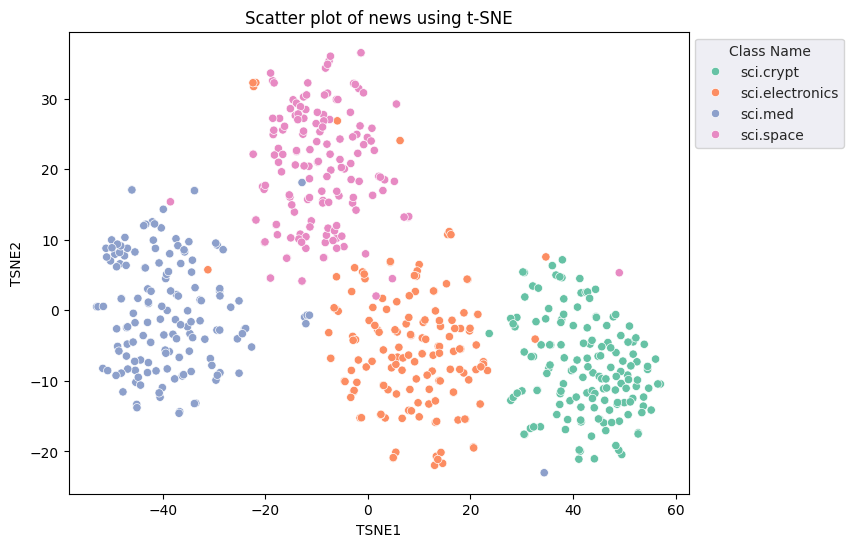
异常值检测#
要确定哪些点异常,您将确定哪些点是异常值和异常值。首先找到质心或代表簇中心的位置,然后使用距离来确定异常点。
首先获取每个类别的质心。
def get_centroids(df_tsne):
# Get the centroid of each cluster
centroids = df_tsne.groupby('Class Name').mean()
return centroids
centroids = get_centroids(df_tsne)
centroids
| TSNE1 | TSNE2 | |
|---|---|---|
| Class Name | ||
| sci.crypt | 42.562511 | -8.157657 |
| sci.electronics | 8.264927 | -4.836580 |
| sci.med | -38.439342 | -0.223306 |
| sci.space | -8.939692 | 20.018568 |
def get_embedding_centroids(df):
emb_centroids = dict()
grouped = df.groupby('Class Name')
for c in grouped.groups:
sub_df = grouped.get_group(c)
# Get the centroid value of dimension 768
emb_centroids[c] = np.mean(sub_df['Embeddings'], axis=0)
return emb_centroids
emb_c = get_embedding_centroids(df_train)
对照其余点绘制您找到的每个质心。
# Plot the centroids against the cluster
fig, ax = plt.subplots(figsize=(8,6)) # Set figsize
sns.set_style('darkgrid', {"grid.color": ".6", "grid.linestyle": ":"})
sns.scatterplot(data=df_tsne, x='TSNE1', y='TSNE2', hue='Class Name', palette='Set2');
sns.scatterplot(data=centroids, x='TSNE1', y='TSNE2', color="black", marker='X', s=100, label='Centroids')
sns.move_legend(ax, "upper left", bbox_to_anchor=(1, 1))
plt.title('Scatter plot of news using t-SNE with centroids')
plt.xlabel('TSNE1')
plt.ylabel('TSNE2');
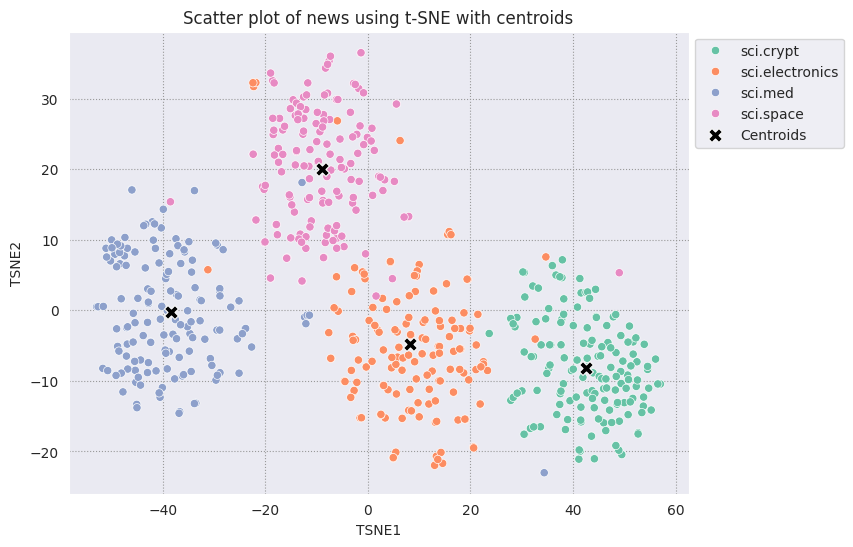
选择一个半径。任何超出该类别质心界限的值都被视为异常值。
def calculate_euclidean_distance(p1, p2):
return np.sqrt(np.sum(np.square(p1 - p2)))
def detect_outlier(df, emb_centroids, radius):
for idx, row in df.iterrows():
class_name = row['Class Name'] # Get class name of row
# Compare centroid distances
dist = calculate_euclidean_distance(row['Embeddings'],
emb_centroids[class_name])
df.at[idx, 'Outlier'] = dist > radius
return len(df[df['Outlier'] == True])
range_ = np.arange(0.3, 0.75, 0.02).round(decimals=2).tolist()
num_outliers = []
for i in range_:
num_outliers.append(detect_outlier(df_train, emb_c, i))
/tmp/ipykernel_372222/4116937739.py:10: FutureWarning: Setting an item of incompatible dtype is deprecated and will raise in a future error of pandas. Value 'True' has dtype incompatible with float64, please explicitly cast to a compatible dtype first.
df.at[idx, 'Outlier'] = dist > radius
# Plot range_ and num_outliers
fig = plt.figure(figsize = (14, 8))
plt.rcParams.update({'font.size': 12})
plt.bar(list(map(str, range_)), num_outliers)
plt.title("Number of outliers vs. distance of points from centroid")
plt.xlabel("Distance")
plt.ylabel("Number of outliers")
for i in range(len(range_)):
plt.text(i, num_outliers[i], num_outliers[i], ha = 'center')
plt.show()
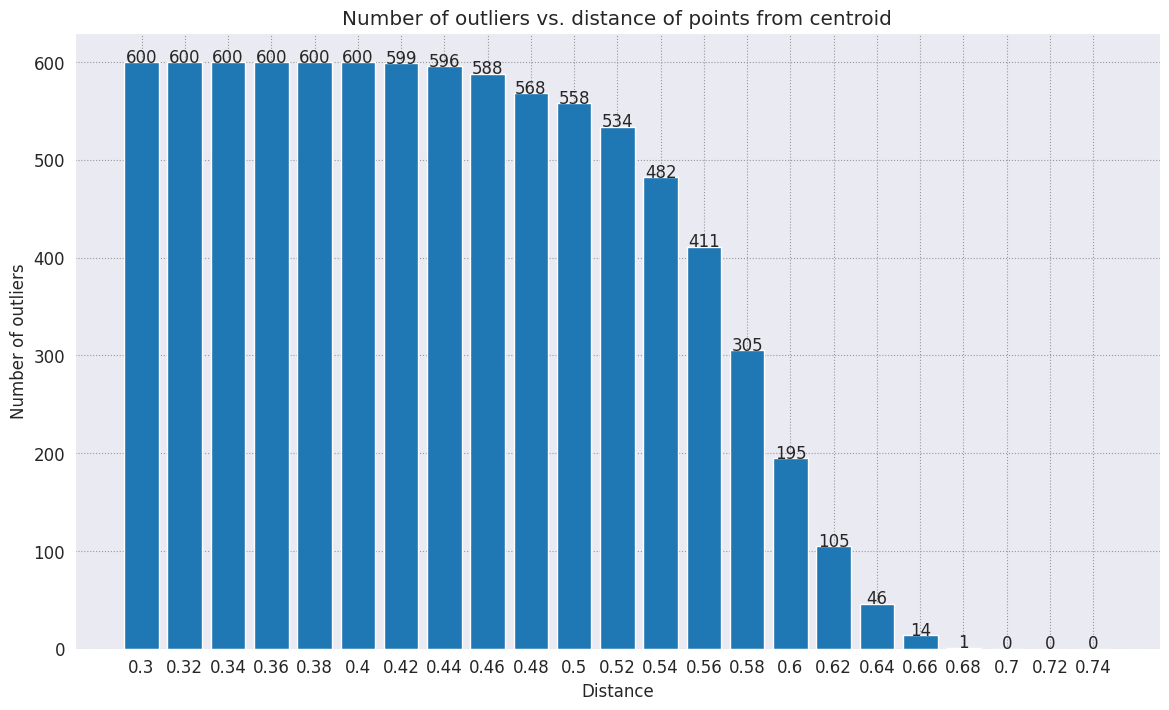
根据您希望异常检测器的灵敏度,您可以选择要使用的半径。目前使用的是 0.62,但您可以更改该值。
# View the points that are outliers
RADIUS = 0.62
detect_outlier(df_train, emb_c, RADIUS)
df_outliers = df_train[df_train['Outlier'] == True]
df_outliers.head()
| Text | Label | Class Name | Embeddings | Outlier | |
|---|---|---|---|---|---|
| 0 | List of large integer arithmetic packages\nOr... | 11 | sci.crypt | [0.015404858, -0.021492945, -0.09030825, -0.02... | True |
| 20 | Pseudo-Random Character Generators \nOrganiza... | 11 | sci.crypt | [0.003974339, -0.07057476, -0.07918037, -0.025... | True |
| 35 | LGA ncrypt source\nOrganization: Massachusett... | 11 | sci.crypt | [0.02029423, -0.011940984, -0.0636546, -0.0247... | True |
| 58 | * REPORT ON PRIVACY-PROTECTING OFF-LINE CASH ... | 11 | sci.crypt | [0.0060990495, 0.01995056, -0.08278795, -0.050... | True |
| 62 | Marc VanHeyningen <>RIPEM Frequently Asked Que... | 11 | sci.crypt | [0.016936606, -0.03775989, -0.031252615, -0.02... | True |
# Use the index to map the outlier points back to the projected TSNE points
outliers_projected = df_tsne.loc[df_outliers['Outlier'].index]
绘制异常值并使用透明红色表示它们。
fig, ax = plt.subplots(figsize=(8,6)) # Set figsize
plt.rcParams.update({'font.size': 10})
sns.set_style('darkgrid', {"grid.color": ".6", "grid.linestyle": ":"})
sns.scatterplot(data=df_tsne, x='TSNE1', y='TSNE2', hue='Class Name', palette='Set2');
sns.scatterplot(data=centroids, x='TSNE1', y='TSNE2', color="black", marker='X', s=100, label='Centroids')
# Draw a red circle around the outliers
sns.scatterplot(data=outliers_projected, x='TSNE1', y='TSNE2', color='red', marker='o', alpha=0.5, s=90, label='Outliers')
sns.move_legend(ax, "upper left", bbox_to_anchor=(1, 1))
plt.title('Scatter plot of news with outliers projected with t-SNE')
plt.xlabel('TSNE1')
plt.ylabel('TSNE2');
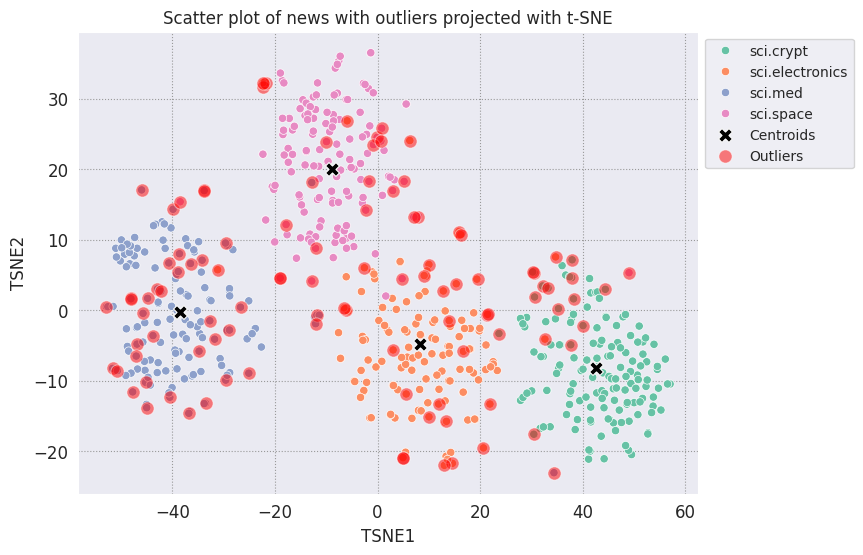
使用数据名的索引值打印一些异常值在每个类别中的示例。此处,打印出每个类别的第一个数据点。探索每个类别中的其他点以查看被视为异常值或异常的数据。
sci_crypt_outliers = df_outliers[df_outliers['Class Name'] == 'sci.crypt']
print(sci_crypt_outliers['Text'].iloc[0])
List of large integer arithmetic packages
Organization: Michigan State University
Lines: 285
NNTP-Posting-Host: scss3.cl.msu.edu
Summary: C functions to do arbitrary-precision arith
X-Newsreader: TIN [version 1.1 PL8]
This is the file BIGNUMS.TXT from ripem.msu.edu, last updated April 1993.
In response to Email requests, I have assembled this list of
large-integer arithmetic packages of which I have heard.
Most of these are C function libraries, available in source form.
For your convenience, I have placed copies of
some of these on ripem.msu.edu . They are
available for anonymous FTP in the directory "pub/bignum".
However, what I have may not be the most current version in all cases.
Here they are, in no particular order:
mp
Multiple Precision package that comes with some Unixes
Multiple precision package accessed via -lmp flag on your
compiler. Provides +, -, *, /, gcd, exponentiation,
sqrt. Comes with SunOS, NeXT Mach, BBN Mach 1000,
and probably a few others. See "man mp".
Object code only, of course.
PARI
Henri Cohen, et al., Universite Bordeaux I, Paris, FRANCE
Multiple precision desk calculator and library routines.
Contains optimized assembly code for Motorola 68020,
semi-optimized code for SPARC, and apparently rather slow
generic C version. Does both integers and reals.
Does vectors and matrices as well as scalars.
Contains a number of advanced functions, some of which I've
never heard of.
Has a factorization function, primality test, & other related stuff.
Plenty of TEX documentation.
Public domain, but you can't distribute modified versions.
Available via anonymous FTP from math.ucla.edu. There seem to
be Mac- and NeXT-specific versions there in addition to:
Filename: pari-1.35a.tar.Z
Arithmetic in Global Fields
Kevin R. Coombes, David R. Grant
Package of routines for arbitrary precision integers or
polynomials over finite fields. Includes basic +, -, *, /
and a few others like gcd. Source code in C.
Distributed under the terms of the GNU public license.
Includes man pages and TEX documentation.
Filename: arith.tar.Z
Arbitrary Precision Math Library
Lloyd Zusman Los Gatos, CA
C package which supports basic +, -, *, /. Provides for radix
points . Not as polished as the others here.
Posted to comp.sources.misc in October 1988.
Filename: apml.tar.Z
BigNum
J. Vuillemin, INRIA, FRANCE, and others.
Distributed by Digital Equipment Paris Research Lab
A "portable and efficient arbitrary-precision integer" package.
C code, with generic C "kernel", plus assembly "kernels" for
MC680x0, Intel i960, MIPS, NS32032, Pyramid, and of course VAX.
This is probably one of the better-known packages of this type.
Implements +, -, *, /, mod, plus logical operations OR, AND, XOR.
Both signed and unsigned arithmetic available.
Available via email from
You will receive 5 shell archives. Give your postal address
and you will also receive printed documentation from France.
Package includes TEX documentation.
Publicly available for non-commercial use.
I removed this from my archive when I heard a rumor that PRL
doesn't like others to distribute it. However, BIGNUM *is*
distributed as part of ecpp .
Lenstra's package
Arjen Lenstra Bellcore
Portable unsigned integer package written entirely in C.
Includes +, -, *, /, exponentiation, mod, primality testing,
sqrt, random number generator, and a few others. The package
was uncommented and undocumented; I have tried to add enough
comments to get by. This is the only of these packages that I
have actually used. It works well and is very portable.
I haven't done any benchmarks against the others, but the code
looks clever & Lenstra is an accomplished number theorist.
Unlike the other packages here, this one requires you to allocate
storage statically--only a problem if your numbers are really huge.
Arjen has placed the code in the public domain.
Filename: lenstra.tar.Z
lenstra_3.1
Arjen Lenstra, Bellcore
An improved version of Arjen's package above. This one
does signed arithmetic and dynamic allocation . Has a few new routines, too. "lenstra_3.1" contains
minor bugfixes to the previously-available "lenstra_2" and "lenstra_3".
Filename: lenstra_3.1.c
bmp
R. P. Brent
1981 vintage FORTRAN code to do extended precision floating &
fixed point arithmetic. Includes most of the mathematical
functions you'd find in a FORTRAN run-time library.
This code is an ACM algorithm, number 524.
To obtain, send a mail message to
containing the line "send mp.f from bmp" or better yet, perhaps
just start with "help".
SPX
Kannan Alagappan & Joseph Tardo, DEC
This is a huge prototype public key authent
sci_elec_outliers = df_outliers[df_outliers['Class Name'] == 'sci.electronics']
print(sci_elec_outliers['Text'].iloc[0])
Motorola XC68882RC33 and RC50
Organization: University of Houston
Lines: 17
Distribution: world
NNTP-Posting-Host: rosie.uh.edu
Keywords: Motorola, FPU, 68882, 68030, 33/50 MHz, problems
News-Software: VAX/VMS VNEWS 1.41
I just installed a Motorola XC68882RC50 FPU in an Amiga A2630 board . Previously
a MC68882RC25 was installed and everything was working perfectly. Now the
systems displays a yellow screen when it check for
the presence/type of FPU. When I reinstall an MC68882RC25 the system works
fine, but with the XC68882 even at 25 MHz it does not work. The designer
of the board mentioned that putting a pullup resistor on data_strobe
might help, but that didn't change anything. Does anybody have some
suggestions what I could do? Does this look like a CPU-FPU communications
problem or is the particular chip dead ?
Moreover, the place I bought it from is sending me an XC68882RC33. I thought
that the 68882RC33 were labeled MC not XC .
Are there any MC68882RC33?
Thanks
Christian
sci_space_outliers = df_outliers[df_outliers['Class Name'] == 'sci.space']
print(sci_space_outliers['Text'].iloc[0])
Re: New planet/Kuiper object found?
Organization: University of Western Ontario, London
Distribution: sci
Nntp-Posting-Host: prism.engrg.uwo.ca
Lines: 5
If the new Kuiper belt object *is* called 'Karla', the next
one should be called 'Smiley'.
James Nicoll
下一步#
您现在已经使用嵌入创建了一个异常检测器!尝试使用您自己的文本数据将它们可视化为嵌入,并选择一些边界以便您可以检测异常值。您可以执行降维以完成可视化步骤。请注意,t-SNE 擅长对输入进行聚类,但可能需要较长时间才能收敛,或者可能会陷入局部最小值。如果您遇到此问题,您可以考虑的另一种技术是主成分分析 (PCA)。
要了解如何使用 Gemini API 中的其他服务,请访问Python 快速入门。
要了解有关如何使用嵌入的更多信息,请查看可用的示例。要了解如何从头开始创建它们,请参阅 TensorFlow 的词嵌入教程。
