前言
Scrapy爬虫框架,在写多了genspider 爬虫模板的时候,就有点觉得有点繁琐的情况。
本文主要解释scrapy的模板创建的流程,最后实战一下创建属于自己的模板。
本文适合于对scrapy框架有一定的了解的读者。
环境
系统环境
Distributor ID: Ubuntu
Description: Ubuntu 18.04.4 LTS
Release: 18.04
Codename: bionic
Linux version : 5.3.0-46-generic ( buildd@lcy01-amd64-013 )
Gcc version: 7.5.0 ( Ubuntu 7.5.0-3ubuntu1~18.04 )
软件信息
version :
Scrapy 1.7.3
python是虚拟环境
在~/software/anaconda3/envs/YS/lib/python3.7
正文
回顾一下:
Scrapy的”Hello World”语句:
$ scrapy startproject helloScrapy
New Scrapy project 'helloScrapy', using template directory '~/software/anaconda3/envs/YS/lib/python3.7/site-packages/scrapy/templates/project', created in:
~/helloScrapy
You can start your first spider with:
cd helloScrapy
scrapy genspider example example.com
$ cd helloScrapy/
$ scrapy genspider helloscrapy baidu.com
Created spider 'helloscrapy' using template 'basic' in module:
helloScrapy.spiders.helloscrapy
从第一行代码开始看起,细心的朋友就会发现在scrapy startproject helloScrapy这句运行时打印了一个地址:
New Scrapy project 'helloScrapy', using template directory '~/software/anaconda3/envs/YS/lib/python3.7/site-packages/scrapy/templates/project',
字面意思:startproject使用了在~/software/anaconda3/envs/YS/lib/python3.7/site-packages/scrapy/templates/目录下面的project
~/software/anaconda3/envs/YS/lib/python3.7这个是我自己的python环境包所在目录,按照自己的python环境来看
stephen@stephen-PC:~/software/anaconda3/envs/YS/lib/python3.7/site-packages/scrapy/templates$ tree
.
├── project
│ ├── module
│ │ ├── __init__.py
│ │ ├── items.py.tmpl
│ │ ├── middlewares.py.tmpl
│ │ ├── pipelines.py.tmpl
│ │ ├── __pycache__
│ │ │ └── __init__.cpython-37.pyc
│ │ ├── settings.py.tmpl
│ │ └── spiders
│ │ ├── __init__.py
│ │ └── __pycache__
│ │ └── __init__.cpython-37.pyc
│ └── scrapy.cfg
└── spiders
├── basic.tmpl
├── crawl.tmpl
├── csvfeed.tmpl
└── xmlfeed.tmpl
6 directories, 13 files
查看下面的结构,这有点熟悉呀,project下面的目录,这不是我们平时建立scrapy框架吗?只是后面多了tmpl的后缀。这里先记住这个project目录文件架构和spider目录的文件。
再看Scrapy的”Hello World”下一句(省去cd)
$ scrapy genspider helloscrapy baidu.com
Created spider 'helloscrapy' using template 'basic' in module:
helloScrapy.spiders.helloscrapy
熟悉scrapy genspider的朋友都知道,(不是很了解的朋友可以使用scrapy genspider -h查看)他的全貌命令行是
$ scrapy genspider -t basic helloscrapy baidu.com
省去默认参数 -t basic 这个basic是不是有点熟悉,这不是上面的spider目录的文件的basic.tmpl吗?
有点意思。
怀着有点意思的心情去看scrapy框架的源码。看源码是一件非常有意思的事情。
经过一轮review源码,看到
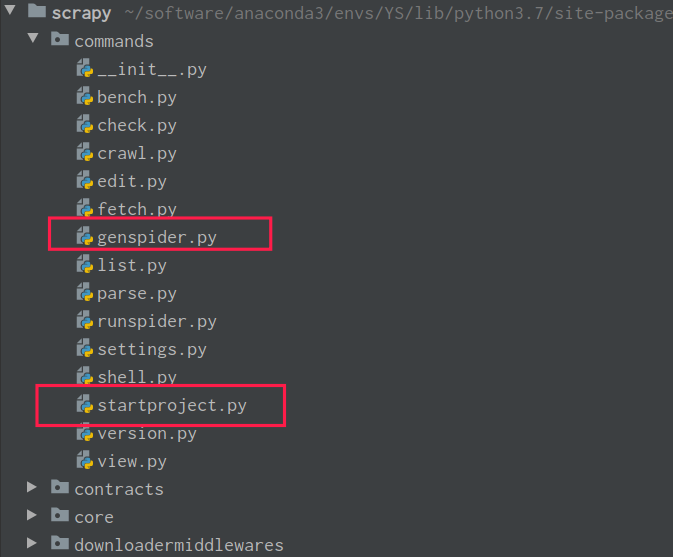
先对genspider.py生成一个spiders爬虫文件这个小单位看
from __future__ import print_function
import os
import shutil
import string
from importlib import import_module
from os.path import join, dirname, abspath, exists, splitext
import scrapy
from scrapy.commands import ScrapyCommand
from scrapy.utils.template import render_templatefile, string_camelcase
from scrapy.exceptions import UsageError
def sanitize_module_name(module_name):
"""Sanitize the given module name, by replacing dashes and points
with underscores and prefixing it with a letter if it doesn't start
with one
"""
module_name = module_name.replace('-', '_').replace('.', '_')
if module_name[0] not in string.ascii_letters:
module_name = "a" + module_name
return module_name
class Command(ScrapyCommand):
requires_project = False
default_settings = {'LOG_ENABLED': False}
def syntax(self):
return "[options] <name> <domain>"
def short_desc(self):
return "Generate new spider using pre-defined templates"
def add_options(self, parser):
ScrapyCommand.add_options(self, parser)
parser.add_option("-l", "--list", dest="list", action="store_true",
help="List available templates")
parser.add_option("-e", "--edit", dest="edit", action="store_true",
help="Edit spider after creating it")
parser.add_option("-d", "--dump", dest="dump", metavar="TEMPLATE",
help="Dump template to standard output")
parser.add_option("-t", "--template", dest="template", default="basic",
help="Uses a custom template.")
parser.add_option("--force", dest="force", action="store_true",
help="If the spider already exists, overwrite it with the template")
def run(self, args, opts):
if opts.list:
self._list_templates()
return
if opts.dump:
template_file = self._find_template(opts.dump)
if template_file:
with open(template_file, "r") as f:
print(f.read())
return
if len(args) != 2:
raise UsageError()
name, domain = args[0:2]
module = sanitize_module_name(name)
if self.settings.get('BOT_NAME') == module:
print("Cannot create a spider with the same name as your project")
return
try:
spidercls = self.crawler_process.spider_loader.load(name)
except KeyError:
pass
else:
# if spider already exists and not --force then halt
if not opts.force:
print("Spider %r already exists in module:" % name)
print(" %s" % spidercls.__module__)
return
template_file = self._find_template(opts.template)
if template_file:
self._genspider(module, name, domain, opts.template, template_file)
if opts.edit:
self.exitcode = os.system('scrapy edit "%s"' % name)
def _genspider(self, module, name, domain, template_name, template_file):
"""Generate the spider module, based on the given template"""
tvars = {
'project_name': self.settings.get('BOT_NAME'),
'ProjectName': string_camelcase(self.settings.get('BOT_NAME')),
'module': module,
'name': name,
'domain': domain,
'classname': '%sSpider' % ''.join(s.capitalize() \
for s in module.split('_'))
}
if self.settings.get('NEWSPIDER_MODULE'):
spiders_module = import_module(self.settings['NEWSPIDER_MODULE'])
spiders_dir = abspath(dirname(spiders_module.__file__))
else:
spiders_module = None
spiders_dir = "."
spider_file = "%s.py" % join(spiders_dir, module)
shutil.copyfile(template_file, spider_file)
render_templatefile(spider_file, **tvars)
print("Created spider %r using template %r " % (name, \
template_name), end=('' if spiders_module else '\n'))
if spiders_module:
print("in module:\n %s.%s" % (spiders_module.__name__, module))
def _find_template(self, template):
template_file = join(self.templates_dir, '%s.tmpl' % template)
if exists(template_file):
return template_file
print("Unable to find template: %s\n" % template)
print('Use "scrapy genspider --list" to see all available templates.')
def _list_templates(self):
print("Available templates:")
for filename in sorted(os.listdir(self.templates_dir)):
if filename.endswith('.tmpl'):
print(" %s" % splitext(filename)[0])
@property
def templates_dir(self):
_templates_base_dir = self.settings['TEMPLATES_DIR'] or \
join(scrapy.__path__[0], 'templates')
return join(_templates_base_dir, 'spiders')
过一下这个函数的逻辑,关键一个函数templates_dir()查找spider的模板文件,去python环境打印路径是
import scrapy
scrapy.__path__[0]
Out[3]: '/home/stephen/software/anaconda3/envs/YS/lib/python3.7/site-packages/scrapy'
这个不是上面的路径
以-t basic命令行为例。略一下逻辑,他是先找到basic.tmpl文件再对该模板文件进行渲染render_templatefile(spider_file, **tvars)生成spider文件,底层是用了string.Template这个函数进行模板渲染。移动重命名py文件到指定位置。
备注:**tvars就是
tvars = {
'project_name': self.settings.get('BOT_NAME'),
'ProjectName': string_camelcase(self.settings.get('BOT_NAME')),
'module': module,
'name': name,
'domain': domain,
'classname': '%sSpider' % ''.join(s.capitalize() \
for s in module.split('_'))
}
去细看basic.tmpl文件的内容
# -*- coding: utf-8 -*-
import scrapy
class $classname(scrapy.Spider):
name = '$name'
allowed_domains = ['$domain']
start_urls = ['http://$domain/']
def parse(self, response):
pass
这个不就是我们刚刚创建的helloscrapy.py文件吗
# -*- coding: utf-8 -*-
import scrapy
class HelloscrapySpider(scrapy.Spider):
name = 'helloscrapy'
allowed_domains = ['baidu.com']
start_urls = ['http://baidu.com/']
def parse(self, response):
pass
而那些参数变量,就是命令行传入。
$ scrapy genspider -t basic helloscrapy baidu.com
略清楚scrapy genspider的代码逻辑。接下来就是要创建属于自己的spider template,这个需要多写spider才有感觉,想到自己反复写重用的代码,就可以创建属于自己的spider template。
在’/home/stephen/software/anaconda3/envs/YS/lib/python3.7/site-packages/scrapy/spider’目录下创建test_basic.tmpl文件,文件情况如下。
# -*- coding: utf-8 -*-
"""
属于自己的spider模板
更新日期:
作者:
"""
import scrapy
class $classname(scrapy.Spider):
name = '$name'
allowed_domains = ['$domain']
custom_settings = {
}
def parse(self, response):
pass
测试
$ scrapy genspider -t test_basic test test.com
Created spider 'test' using template 'test_basic' in module:
helloScrapy.spiders.test
后记
@TOC