前言
了解视觉:物体识别的边框坐标的表示方法,目前业界有三种边框坐标编码。
边框是在图像上标记目标的矩形。边框的标注有多种格式。每种格式都使用其特定的边框坐标表示。常见的包括
- Pascal VOC
- COCO
- YOLO
环境
系统环境
Distributor ID: Ubuntu
Description: Ubuntu 18.04.4 LTS
Release: 18.04
Codename: bionic
Linux version : 5.3.0-46-generic ( buildd@lcy01-amd64-013 )
Gcc version: 7.5.0 ( Ubuntu 7.5.0-3ubuntu1~18.04 )
软件信息
version :
None
正文
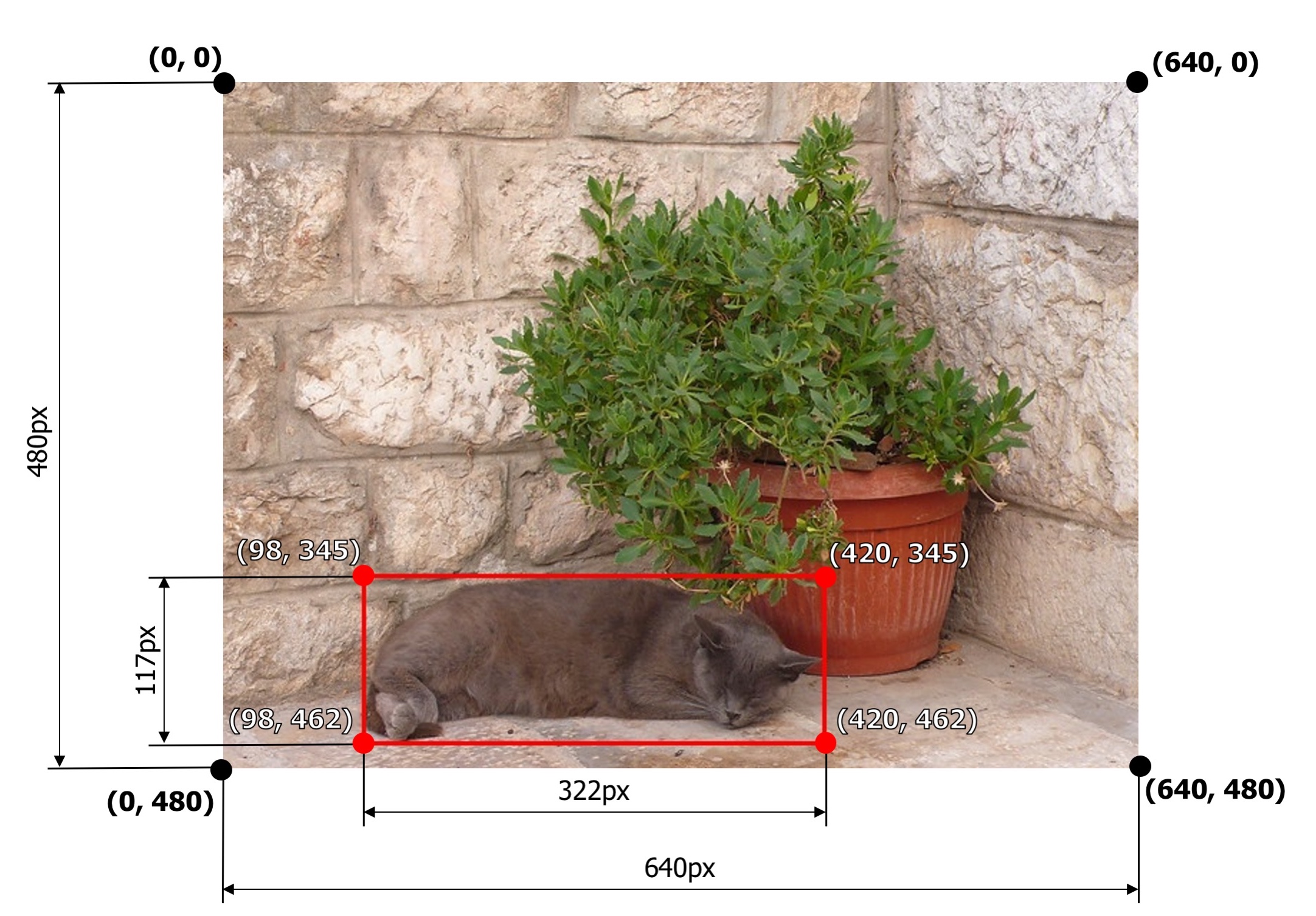
pascal_voc
边框坐标编码是[x_min, y_min, x_max, y_max] x_min和y_min表示边框左上角坐标,x_max和y_max表示边框的右下脚坐标。 上图例子就是[98, 345, 420, 462]
coco
边框坐标编码是[x_min, y_min, width, height] 表示左上角的坐标以及边框的宽度和高度。 上图例子就是[98, 345, 322, 117]
yolo
边框坐标编码[x_center, y_center, width, height] 这4个值是经过数据规范化(normalized )的。 x_center, y_center表示边框的中心位置, width, height分别表示边框的宽度和高度 边框的宽度是322,高度是117 不规范化是 [(98 + (322 / 2)), (345 + (117 / 2)), 322, 117] =[259, 403.5, 322, 117] 规范化方法是 [259 / 640, 403.5 / 480, 322 / 640, 117 / 480] 最终结果是 [0.4046875, 0.840625, 0.503125, 0.24375].
实践
YOLOv5 用的就是yolo的边框表示方法 coco格式的坐标转yolo格式的工具 工具使用方法 在各种格式转到YOLOv5格式之后,防止转换错误,最后检查一下,可视化一下标注结果。
import numpy as np
import cv2
import torch
label_path = './1.txt'
image_path = './1.jpg'
#坐标转换,原始存储的是YOLOv5格式
# Convert nx4 boxes from [x, y, w, h] normalized to [x1, y1, x2, y2] where xy1=top-left, xy2=bottom-right
def xywhn2xyxy(x, w=640, h=640, padw=0, padh=0):
y = x.clone() if isinstance(x, torch.Tensor) else np.copy(x)
y[:, 0] = w * (x[:, 0] - x[:, 2] / 2) + padw # top left x
y[:, 1] = h * (x[:, 1] - x[:, 3] / 2) + padh # top left y
y[:, 2] = w * (x[:, 0] + x[:, 2] / 2) + padw # bottom right x
y[:, 3] = h * (x[:, 1] + x[:, 3] / 2) + padh # bottom right y
return y
#读取labels
with open(label_path, 'r') as f:
lb = np.array([x.split() for x in f.read().strip().splitlines()], dtype=np.float32) # labels
print(lb)
# 读取图像文件
img = cv2.imread(str(image_path))
h, w = img.shape[:2]
lb[:, 1:] = xywhn2xyxy(lb[:, 1:], w, h, 0, 0)#反归一化
print(lb)
#绘图
for _, x in enumerate(lb):
class_label = int(x[0]) # class
cv2.rectangle(img,(x[1],x[2]),(x[3],x[4]),(0, 255, 0) )
cv2.putText(img,str(class_label), (int(x[1]), int(x[2] - 2)),fontFace = cv2.FONT_HERSHEY_SIMPLEX,fontScale=1,color=(0, 0, 255),thickness=2)
cv2.imshow('show', img)
cv2.waitKey(0)#按键结束
cv2.destroyAllWindows()
绘制一个文件夹中的所有图片,结果写在check目录
import numpy as np
import cv2
import torch
source_directory_img_path="../images/train"
source_directory_label_path="../labels/train"
target_directory_path= "../check"
#坐标转换,原始存储的是YOLOv5格式
# Convert nx4 boxes from [x, y, w, h] normalized to [x1, y1, x2, y2] where xy1=top-left, xy2=bottom-right
def xywhn2xyxy(x, w=640, h=640, padw=0, padh=0):
y = x.clone() if isinstance(x, torch.Tensor) else np.copy(x)
y[:, 0] = w * (x[:, 0] - x[:, 2] / 2) + padw # top left x
y[:, 1] = h * (x[:, 1] - x[:, 3] / 2) + padh # top left y
y[:, 2] = w * (x[:, 0] + x[:, 2] / 2) + padw # bottom right x
y[:, 3] = h * (x[:, 1] + x[:, 3] / 2) + padh # bottom right y
return y
import os
def draw_label(image_path,label_path):
with open(label_path, 'r') as f:
lb = np.array([x.split() for x in f.read().strip().splitlines()], dtype=np.float32) # labels
#print(lb)
# 读取图像文件
img = cv2.imread(str(image_path))
h, w = img.shape[:2]
lb[:, 1:] = xywhn2xyxy(lb[:, 1:], w, h, 0, 0) # 反归一化
#print(lb)
# 绘图
for _, x in enumerate(lb):
class_label = int(x[0]) # class
cv2.rectangle(img, (x[1], x[2]), (x[3], x[4]), (0, 255, 0))
cv2.putText(img, str(class_label), (int(x[1]), int(x[2] - 2)), fontFace=cv2.FONT_HERSHEY_SIMPLEX, fontScale=1,
color=(0, 0, 255), thickness=2)
return img
if __name__ == '__main__':
for root, dirs, files in os.walk(source_directory_img_path):
for f in files:
file_name = f.split('.')[0]+".txt"
image_path = os.path.join(source_directory_img_path, f)
label_path =os.path.join(source_directory_label_path, file_name)
target =os.path.join(target_directory_path, f)
img= draw_label(image_path, label_path)
print(target)
cv2.imwrite(target, img);